Projector Lamp 730-10994/ 7W850/ 310-2328

Origin: China / Japan
Lamp Type:: 150W P-VIP
Part Number: 730-10994/ 7W850/ 310-2328
Fit for Brand: DELL
Payment Terms: T/T, Western Union, , PayPal
Delivery Detail: 1-3 days By DHL, FEDEX, EMS etc.
·DELL 730-10994/ 7W850/ 310-2328 replacement projector lamp / bulb
·730-10994 lamp replacement step
730-10994 lamp replacement step
Replace the lamp when you see " Lamp is approaching the end of its useful life
CAUTION: The 730-10994 lamp becomes very hot with use. Do not attempt to replace the lamp after use until the
projector has been allowed to cool down for at least 30 minutes.
Lamp Changing Procedure:
1. Turn off the projector and disconnect the power cord.
2. Let the projector cool for at least 30 minutes.
3. Lossen the two screws that secure the lamp cover, and remove the cover.
4. Remove the two screws that secure the lamp.
5. Pull up the 730-10994 lamp by its metal handle.
6. Reverse steps 1 through 5 to install the new lamp.
7. Reset the lamp by selecting the left Lamp Reset icon in the OSD Management tab.
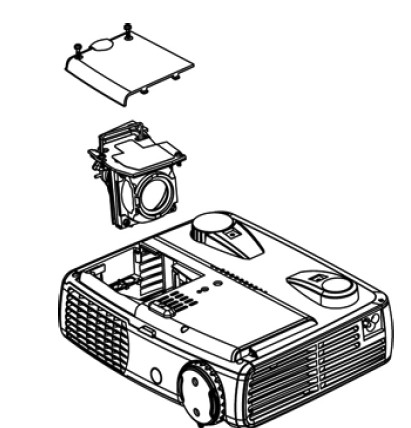
CAUTION: Do not touch the bulb or the lamp glass at any time. The bulb may explode due to improper
handling, including the touching of the bulb or the lamp glass.
If you have special requirements, please contact us for a quote.
SEE More Projector Lamp For HOT SALES
· TLPLW6 replacement projector lamp / bulb for TOSHIBA
· SP.85F01G001/ SP.85E01G001 projector lamp/bulb for OPTOMA
· POA-LMP131/ 610-343-2069 replacement projector lamp / bulb for SANYO EIKI
· 60.J6010.CB1 replacement projector lamp / bulb for Benq
· 5811116765-SU replacement projector lamp / bulb for VIVITEK

