Projector Lamp 5J.J1R03.001

Origin: China / Japan
Lamp Type:: 200W UHP
Part Number: 5J.J1R03.001
Fit for Brand: BENQ
Payment Terms: T/T, Western Union, , PayPal
Delivery Detail: 1-3 days By DHL, FEDEX, EMS etc.
·5J.J1R03.001 replacement projector lamp / bulb for BENQ
· 5J.J1R03.001 lamp replacement and time
5J.J1R03.001 lamp replacement and time
Replacing the 5J.J1R03.001 lamp
• To reduce the risk of electrical shock, always turn the projector off and disconnect the
power cord before changing the lamp.
• To reduce the risk of severe burns, allow the projector to cool for at least 45 minutes
before replacing the lamp.
• To reduce the risk of injuries to fingers and damage to internal components, use caution
when removing 5J.J1R03.001 lamp glass that has shattered into sharp pieces.
• To reduce the risk of injuries to fingers and/or compromising image quality by touching
the lens, do not touch the empty lamp compartment when the lamp is removed.
• This lamp contains mercury. Consult your local hazardous waste regulations to dispose
of this lamp in a proper manner.
1. Turn the power off and disconnect the projector from the wall socket. If the lamp is
hot, avoid burns by waiting for approximately 45 minutes until the lamp has cooled.
2. Protect the projector's surface by clearing a flat open area on your desk and placing a
soft item on the desk for padding.
3. Turn the projector over. Then loosen the screws
on the 5J.J1R03.001 lamp cover.
4. Remove the lamp cover
5. Disconnect the lamp connector from the
projector.
6. Loosen the screw fixing the lamp to the
projector. If the screw is not loosened
completely, the lamp cannot be removed.
7. Lift the handle so that it stands up. Use the
handle to slowly pull the lamp out of the
projector.
• Pulling it too quickly may cause the lamp to break
and scatter broken glass in the projector.
• Do not place the lamp in locations where water
might splash on it, children can reach it, or near
flammable materials.
• Do not insert your hands into the projector after
the lamp is removed. If you touch the optical
components inside, it could cause color
unevenness and distortion of the projected
images.
8. Insert a new lamp. Ensure the handle is fully
laid flat and locked in place. Reinsert and
tighten the screw firmly.
• Loose screw may cause a bad connection, which
could result in malfunction.
• Do not over tighten the screw.
9. Connect the lamp connector to the projector.
10. Reinstall the lamp cover and tighten the screws.
11. Restart the projector
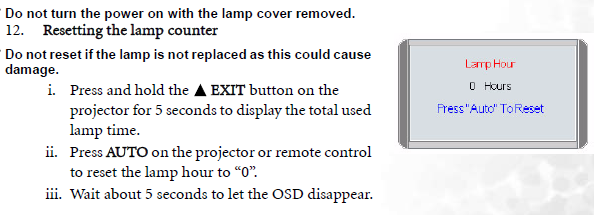
If you have special requirements, please contact us for a quote.
SEE More Projector Lamp For HOT SALES
· SP.8VF01GC01/ BL-FP190B replacement projector lamp / bulb for Optoma
· SP-LAMP-025 projector lamp/bulb for INFOCUS
· SP.83F01G001/ EC.J2701.001 projector lamp/bulb for ACER
· VLT-XL8LP/ CP720E-930 replacement projector lamp / bulb for Mitsubishi
· DT00331/ EP8746LK/ 78-6969-9260-7 replacement projector lamp / bulb for 3M
· POA-LMP131/ 610-343-2069 replacement projector lamp / bulb for SANYO EIKI

