Projector Lamp SP.8AE01GC01/ BL-FP200E

Origin: China / Japan
Lamp Type:: 200W P-VIP
Part Number: SP.8AE01GC01/ BL-FP200E
Fit for Brand: OPTOMA
Payment Terms: T/T, Western Union, , PayPal
Delivery Detail: 1-3 days By DHL, FEDEX, EMS etc.
·SP.8AE01GC01/ BL-FP200E projector replacement lamp/bulb for OPTOMA
·SP.8AE01GC01/ BL-FP200E projector lamp replacement
SP.8AE01GC01/ BL-FP200E projector lamp replacement
Replacing the lamp:
1. Switch off the power to the projector by pressing the “Power/Standby”
button.
2. Allow the projector to cool down for at least 30 minutes.
3. Disconnect the power cord.
4. Pull the cover carefully.
5. Open the top cover.
6. Use a screwdriver to unscrew the 2 screws from the lamp module.
7. Pull up the lamp handle carefully.
8. Pull out and remove the lamp module.
To replace the lamp module, reverse the previous steps.
9. Turn on the projector and use “Lamp Reset” after the lamp module is
replaced.
Lamp Reset: (i) Press “Menu” (ii) Select “Options” (iii) Select
“Lamp settings” (iv) Select “Lamp Reset (v) Select “Yes”.
Warning
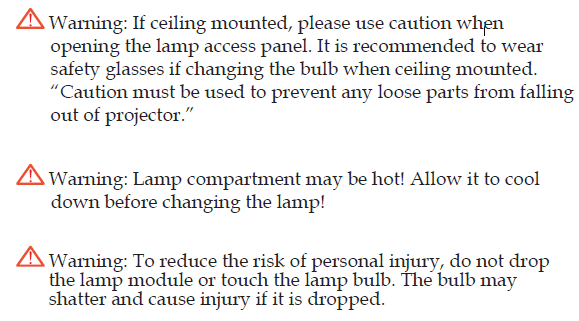
Eye Safety Warnings
▀■ Ensure that projectors are located out of the line of sight from the screen to the audience; this ensures that, when presenters look at the audience, they do not also have to stare at the projector lamp. The best way to achieve this is by ceiling-mounting the projector rather than placing it on floor or table top.
▀■ In order to minimize the lamp power needed, use room blinds to reduce ambient light levels.
If you have special requirements, please contact us for a quote.
SEE More Projector Lamp For HOT SALES
· SP-LAMP-060 projector replacement lamp/bulb for INFOCUS
· 003-120377-01 projector lamp/bulb for CHRISTIE
· SP-LAMP-041 projector replacement lamp/bulb for INFOCUS
· TLPLMT70 projector replacement lamp/bulb for Toshiba

