Projector Lamp BL-FU240A

Origin: China / Japan
Lamp Type:: 240W
Part Number: BL-FU240A
Fit for Brand: OPTOMA
Payment Terms: T/T, Western Union, , PayPal
Delivery Detail: 1-3 days By DHL, FEDEX, EMS etc.
·OPTOMA BL-FU240A replacement projector lamp / bulb
·BL-FU240A replace lamp and reset time
BL-FU240A replace lamp and reset time
The projector automatically detects the BL-FU240A lamp life. When the
lamp life is nearing the end of use, you will receive a warning
message.
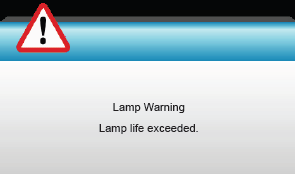
When you see this message, please contact your local reseller or
service center to change the lamp as soon as possible. Make sure
the projector has been cooled down for at least 30 minutes before
changing the lamp.

Warning: If ceiling mounted, please use caution when opening
the BL-FU240A lamp access panel. It is recommended to wear safety
glasses if changing the bulb when ceiling mounted. “Caution
must be used to prevent any loose parts from falling out of
projector.”
Warning: Lamp compartment is hot! Allow it to cool down
before changing lamp!
Warning: To reduce the risk of personal injury, do not drop
the lamp module or touch the lamp bulb. The bulb may shatter
and cause injury if it is dropped.
The screws on the lamp cover and the lamp cannot be removed.
The projector cannot be turned on if the lamp cover has not been placed back on the projector.
Do not touch the glass area of the lamp. Hand oil can cause the BL-FU240A lamp to shatter. Use a dry cloth to clean the lamp module if it was accidentally touched
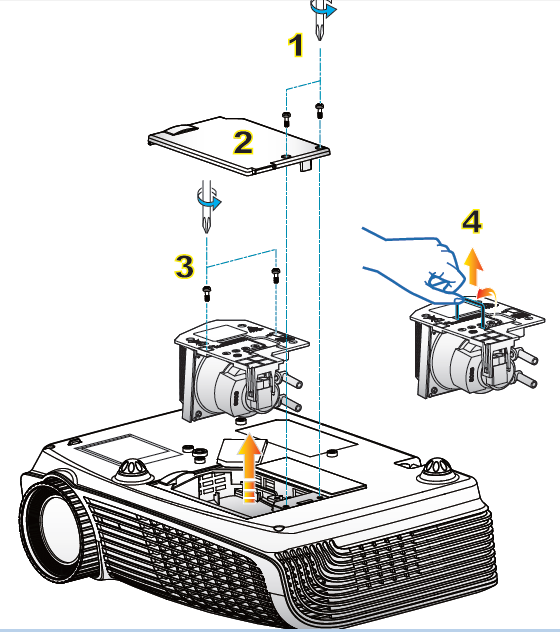
Lamp Replacement Procedure:
1. Switch off the power to the projector by pressing the “ ” button.
” button.
2. Allow the projector to cool down for at least 30 minutes.
3. Disconnect the power cord.
4. Unscrew the two screws on the cover. 1
5. Lift up and remove the cover. 2
6. Unscrew the two screws on the lamp module. 3
7. Lift up the lamp handle and remove the lamp module slowly and carefully. 4
To replace the lamp module, reverse the previous steps.
8. Turn on the projector and use “Lamp Reset” after the lamp module is
replaced.
Lamp Reset: (i) Press “Menu” (ii) Select “OPTIONS” (iii) Select
“Lamp Settings” (iv) Select “Lamp Reset” (v) Select “Yes
If you have special requirements, please contact us for a quote.
SEE More Projector Lamp For HOT SALES
· ET-LAX100 projector replacement lamp/bulb for PANASONIC
· 5J.J0T05.001 replacement projector lamp / bulb for BENQ
· DT00871/ 78-6969-9930-5 replacement projector lamp / bulb for 3M
· NP-9LP01 for Nec NC900C-A Projector lamp
· AN-F212LP projector replacement lamp/bulb for SHARP
· DT00531/ EP8790LK/ 78-6969-9601-2 replacement projector lamp / bulb for 3M

