Projector Lamp EC.J3401.001

Origin: China / Japan
Lamp Type:: 200W P-VIP
Part Number: EC.J3401.001
Fit for Brand: ACER
Payment Terms: T/T, Western Union, , PayPal
Delivery Detail: 1-3 days By DHL, FEDEX, EMS etc.
·EC.J3401.001 replacement projector lamp / bulb for Acer
·Replacing the EC.J3401.001 lamp
· EC.J3401.001 Lamp Hour Reset
Replacing the EC.J3401.001 lamp
Replacing the EC.J3401.001 lamp
The projector will detect the lamp life itself. It will show you
a warning message “Lamp is approaching the end of its useful
life in full power operation. Replacement Suggested!” When
you see this message, changing the lamp as soon as possible.
Make sure the projector has been cooled down for at least 30
minutes before changing the EC.J3401.001 lamp
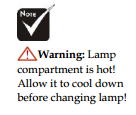
Lamp Changing Procedure:
1. Turn the power off the projector by pressing the Power button.
2. Allow the projector to cool down at least 30 minutes.
3. Disconnect the power cord.
4. Remove the cover.
5. Push up and remove the cover.
6. Remove the 3 screws from the lamp module.
7. Pull out the lamp module.
To replace the lamp module, reverse the previous steps.
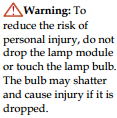
If you have special requirements, please contact us for a quote.
SEE More Projector Lamp For HOT SALES
· AN-B10LP projector replacement lamp/bulb for AN-B10LP
· ELPLP23/ V13H010L23 replacement projector lamp / bulb for Epson
· DT00911/ 78-6969-9947-9 projector replacement lamp/bulb for 3M
· OPTOMA BL-FU240A replacement projector lamp / bulb

