Projector Lamp ELPLP54

Origin: China / Japan
Lamp Type:: 200W
Part Number: ELPLP54
Fit for Brand: EPSON
Payment Terms: T/T, Western Union, , PayPal
Delivery Detail: 1-3 days By DHL, FEDEX, EMS etc.
·ELPLP54 replacement projector lamp / bulb for EPSON
· ELPLP54 lamp replacement and time
ELPLP54 lamp replacement and time
Replacing the ELPLP54 Lamp
warning
Let the ELPLP54 lamp cool fully before replacing it.
If the lamp is used after the replacement period has passed, the possibility that
the lamp may break increases. When a lamp replacement message
appears, replace the lamp with a new one as soon as possible, even if it is still
working.
Resetting the ELPLP54 Lamp Timer
After you replace the lamp, you need to reset the lamp timer using the
projector’s menu system.
1. Press the Menubutton on the remote control or on the
projector’s control panel.You see the main menu.
2. Select the Resetmenu and press Enter. You see this screen
3. Select Reset Lamp Hoursand press Enter.
4. When you see the prompt, selectYes and press Enter.
5. When you’re finished, press Menuto exit.
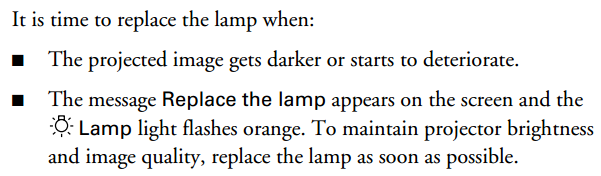
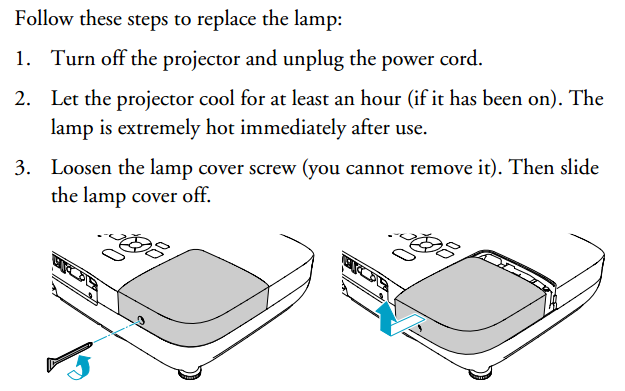
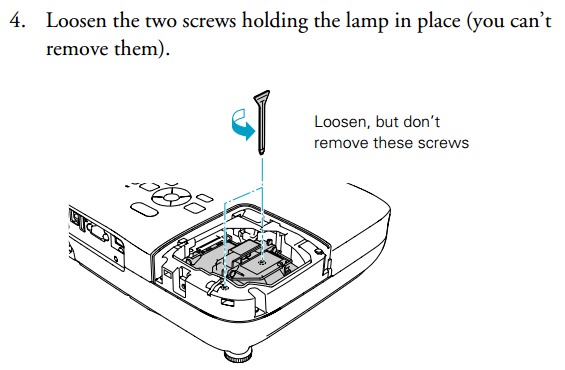
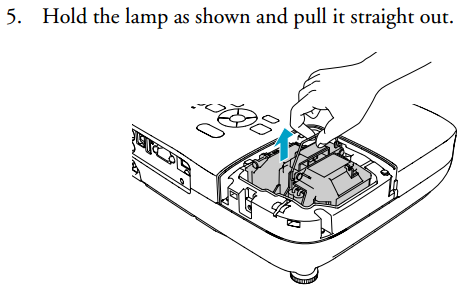
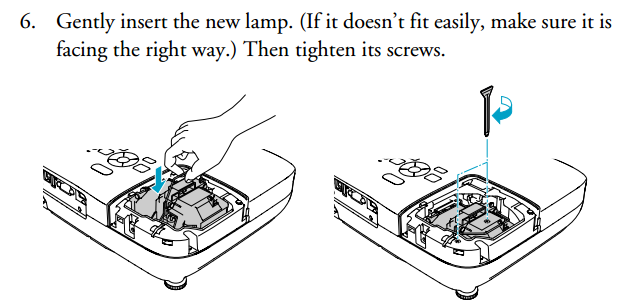
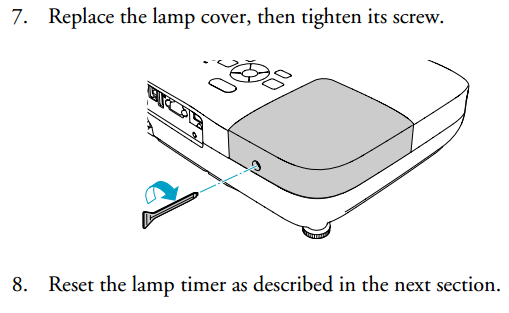
If you have special requirements, please contact us for a quote.
SEE More Projector Lamp For HOT SALES
· 60.J6010.CB1 replacement projector lamp / bulb for Benq
· XL-5200 replacement projector lamp / bulb for SONY
· SP-LAMP-073 projector repalcement lamp/bulb for INFOCUS
· ELPLP66 replacement projector lamp / bulb for EPSON

