Projector Lamp LCA3118

Origin: China / Japan
Lamp Type:: UHP150W
Part Number: LCA3118
Fit for Brand: PHILIPS
Payment Terms: T/T, Western Union, , PayPal
Delivery Detail: 1-3 days By DHL, FEDEX, EMS etc.
·philips lca3118 replacement projector lamp / bulb
·LCA3118 Lamp Replacement tips
·Resetting the LCA3118 lamplife time
LCA3118 Lamp Replacement tips
LCA3118 Lamp Replacement
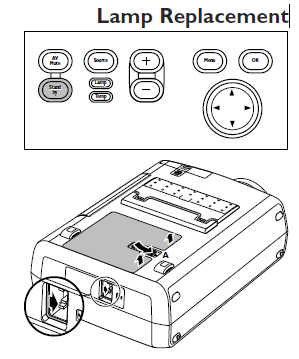
1 Switch off the projector and wait until the LCA3118 lamp has cooled down (about 5 minutes) before disconnecting the projector. Remove the mains lead from both projector and wall socket. The mains lead must be disconnected from the projector otherwise the lamp door cannot be removed.
2 Turn the projector over. Never place the projector on the side where the connections are located!
3 Push tab A to the right and remove the lamp door.
– When tab A is pressed the mains inlet socket will be partly closed. The lamp door therefore cannot be removed if the mains lead is not disconnected from the projector.
4 Read the caution and warning labels on the LCA3118 lamp holder.
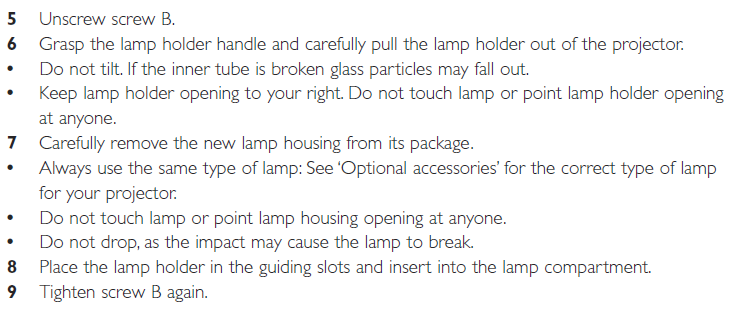
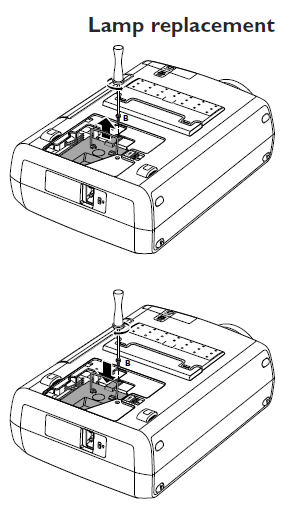
10 Put the lamp door back in place and press tab A back in its original position.
– The Mains inlet socket will open again.
11 Insert the mains lead into both the projector Mains inlet socket and the wall socket.
12 Press the Standby button to switch on the projector.
13 Reset the lamp life time (see ‘Resetting the lamplife time’).
14 Dispose of the old lamp in special chemical disposal bins.
If you have special requirements, please contact us for a quote.
SEE More Projector Lamp For HOT SALES
· ELPLP54/ V13H010L54 replacement projector lamp / bulb for EPSON
· SP-LAMP-037 projector lamp/bulb for SP-LAMP-037
· 03-000649-02P/ 03-000649-01P projector lamp/bulb for CHRISTIE
· VLT-XL5950LP replacement projector lamp / bulb for MITSUBISHI
· SP-LAMP-019 projector lamp/bulb for SP-LAMP-019
· DT00231/ EP1635/ 78-6969-8919-9 replacement projector lamp / bulb for 3M

