Projector Lamp POA-LMP65/ 610-309-2706

Origin: China / Japan
Lamp Type:: 200
Part Number: POA-LMP65/ 610-309-2706
Fit for Brand: EIKI
Payment Terms: T/T, Western Union, , PayPal
Delivery Detail: 1-3 days By DHL, FEDEX, EMS etc.
·POA-LMP65/ 610-309-2706 replacement projector lamp / bulb for Eiki
POA-LMP65 lamp replacement
When the life of the projection POA-LMP65 lamp of this projector draws to an
end, the POA-LMP65 LAMP REPLACE indicator lights yellow. If this indicator
lights yellow, replace the POA-LMP65 lamp with a new one promptly
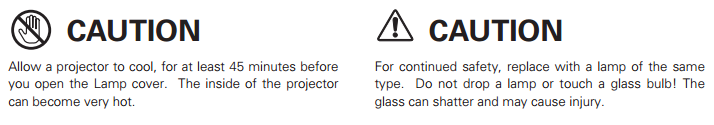
Follow these steps to replace the POA-LMP65 lamp
1. Turn off the projector and disconnect the AC plug. Allow the
projector to cool for at least 45 minutes
2. Loosen the screw with a screwdriver, and remove the
lamp cover
3. Loosen 2 screws of the lamp with a screwdriver and pull out
the POA-LMP65 lamp by grasping the handle.
4. Replace the lamp with a new one and tighten the 2 screws
back into position. Make sure that the lamp is set properly.
Replace the lamp cover and tighten the screw
5. Connect the AC power cord to the projector and turn on the
projector
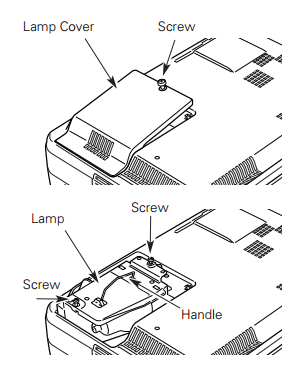
If you have special requirements, please contact us for a quote.
SEE More Projector Lamp For HOT SALES
· SP-LAMP-025 projector lamp/bulb for INFOCUS
· AN-PH7LP2/ AN-PH70LP replacement projector lamp / bulb for SHARP
· DT00205/ EP1890/ 78-6969-8583-3 replacement projector lamp / bulb for 3M
· ELPLP66 replacement projector lamp / bulb for EPSON
· AN-MB70LP/ AH-35001 for replacement projector lamp / bulb for EIKI

