Projector Lamp SP-LAMP-021

Origin: China / Japan
Lamp Type:: 200W SHP
Part Number: SP-LAMP-021
Fit for Brand: INFOCUS
Payment Terms: T/T, Western Union, , PayPal
Delivery Detail: 1-3 days By DHL, FEDEX, EMS etc.
·SP-LAMP-021 projector lamp/bulb for INFOCUS
·SP-LAMP-021 lamp problem and replacement
SP-LAMP-021 lamp problem and replacement
Lamp problem
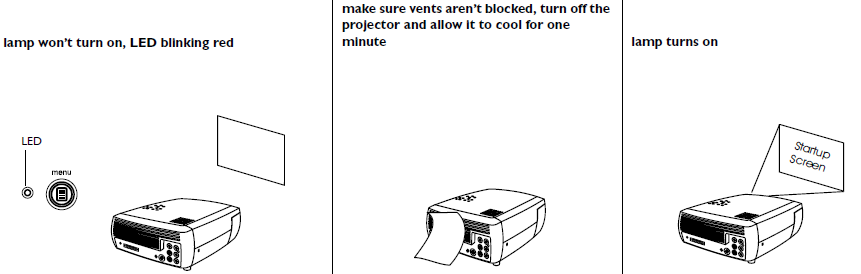
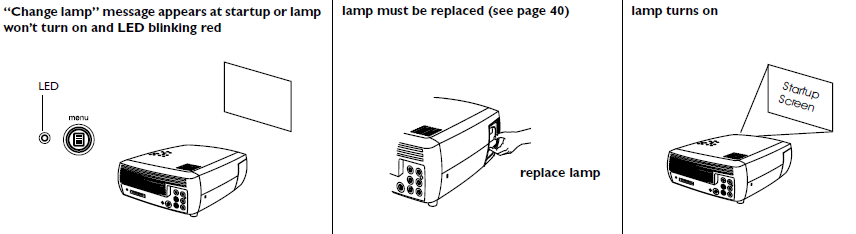
Replacing the Projection SP-LAMP-021 Lamp
1 Turn off the projector and unplug the power cord.
2 Wait 30 minutes to allow the projector to cool thoroughly.
3 Turn the projector on its side so that the lamp door is facing you. Using a
flat-blade screwdriver, gently pry the lamp door from the projector by
placing the screwdriver blade into the space between the top of the lamp
door and the projector.
4 Loosen the two captive screws that attach the lamp housing to the projector.
5 Detach the lamp connector from the projector by depressing the locking
tab on the connector and lightly pulling it free.
6 Carefully remove the lamp housing. Dispose of the lamp in an environmentally
proper manner.
7 Install the new lamp housing and tighten the screws.
8 Re-attach the lamp connector to the projector. The locking tab should
engage when the connector is fully plugged in.
9 Replace the lamp door.
10 Plug in the power cord and toggle the Power switch to turn the projector
back on.
11 To reset the lamp hour timer, navigate to the Settings>Service menu
and select Lamp Reset.
WARNING:
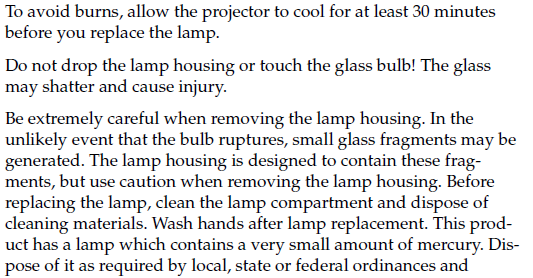
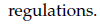
If you have special requirements, please contact us for a quote.
SEE More Projector Lamp For HOT SALES
· POA-LMP138/ 610-346-4633 replacement projector lamp / bulb for SANYO
· 5811118452-SVV replacement projector lamp / bulb for Vivitek
· SP-LAMP-038 projector lamp/bulb for INFOCUS
· AN-F212LP projector replacement lamp/bulb for SHARP
· AN-PH7LP2/ AN-PH70LP replacement projector lamp / bulb for SHARP
· 6103348406/ AH-50001 replacement projector lamp / bulb for EIKI

