Projector Lamp SP-LAMP-032

Origin: China / Japan
Lamp Type:: 300W UHP
Part Number: SP-LAMP-032
Fit for Brand: INFOCUS
Payment Terms: T/T, Western Union, , PayPal
Delivery Detail: 1-3 days By DHL, FEDEX, EMS etc.
·SP-LAMP-032 projector lamp/bulb for INFOCUS
·replacing SP-LAMP-032 projector lamps
replacing SP-LAMP-032 projector lamps
Replacing the projection lamp
The lamp hours timer in the Service Info menu counts the number of hours the
lamp has been in use. Twenty hours before the lamp life expires, a message appears
on the screen at startup indicating that you should change the SP-LAMP-032 lamp. The LED on
top of the projector also blinks red twice to indicate that the lamp should be
changed.
1 Turn off the projector and unplug the power cord. If ceiling mounted, disconnect
all cables and detach the projector from the ceiling mount.
2 Wait 60 minutes to allow the projector to cool thoroughly.
3 Turn the projector upside down on a soft cloth so that the lamp door is facing
you. Remove the base or ceiling mount plate, if attached.
4 Loosen the two captive screws on the lamp door and lift the door off.
5 Loosen the two captive screws that attach the lamp housing to the projector.
6 Carefully remove the lamp housing. Dispose of the SP-LAMP-032 lamp in an environmentally
proper manner.
7 Install the new lamp housing and tighten the screws.
8 Replace the lamp door.
9 Replace the base or ceiling mount plate, if necessary.
10 Plug in the power cord and press the Power button on the remote to turn the
projector back on.
11 To reset the lamp hour timer, navigate to the Settings>Service menu and
select Reset SP-LAMP-032 Lamp Hours.
WARNING:
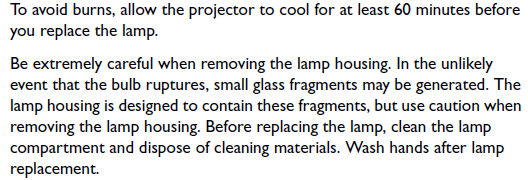
Lamp problems
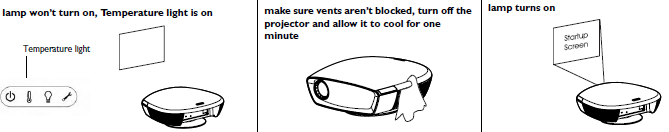
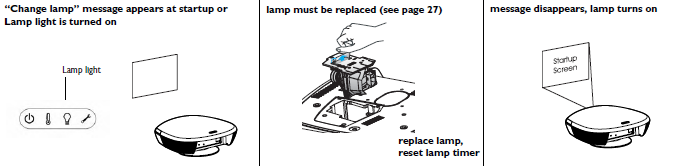
If you have special requirements, please contact us for a quote.
SEE More Projector Lamp For HOT SALES
· POA-LMP65/ 610-309-2706 replacement projector lamp / bulb for Eiki
· OPTOMA BL-FU240A replacement projector lamp / bulb
· EC.J3401.001 replacement projector lamp / bulb for Acer
· TLPLX45 replacement projector lamp / bulb for TOSHIBA

