Projector Lamp SP-LAMP-073

Origin: China / Japan
Lamp Type:: UHP
Part Number: SP-LAMP-073
Fit for Brand: INFOCUS
Payment Terms: T/T, Western Union, , PayPal
Delivery Detail: 1-3 days By DHL, FEDEX, EMS etc.
·SP-LAMP-073 projector repalcement lamp/bulb for INFOCUS
·SP-LAMP-073 projector lamp replacement
SP-LAMP-073 projector lamp replacement
Replacing the Projection Lamp
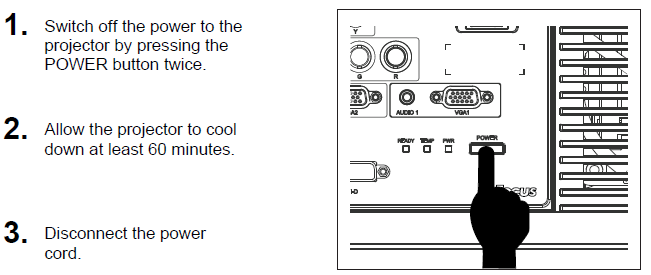
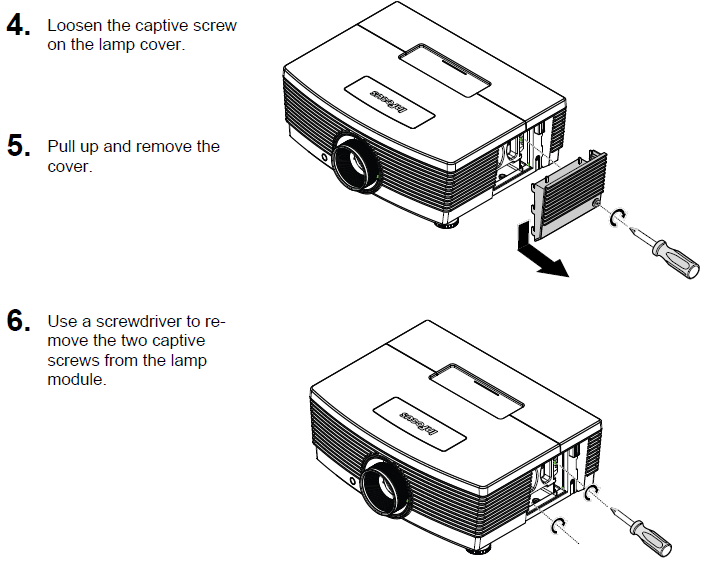
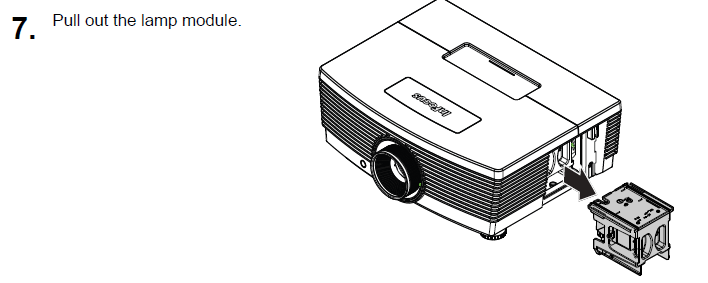
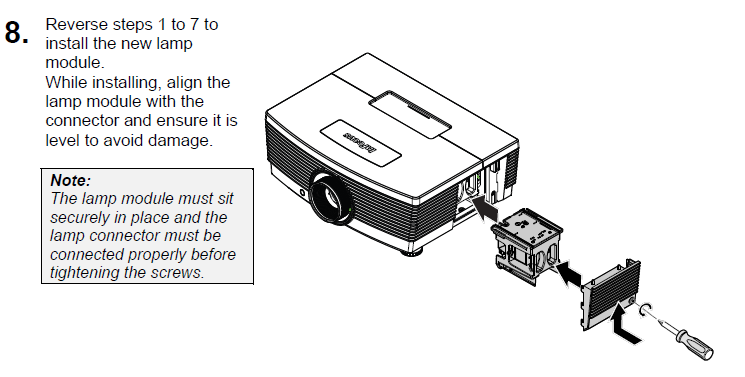
Warning:
• The projector uses a high-pressure mercury glass lamp. The lamp may fail prematurely, or it
may rupture with a popping sound if jolted, scratched, or handled while hot. The risk of SP-LAMP-073 lamp
failure or rupture also increases as the lamp age increases; please replace the lamp when you
see the “Replace Lamp.”
• Do not touch or block the projector lens with any objects as this can damage the projector
lens. Scratches, gouges and other lens damage are not covered by the product warranty.
• Unplug the power cord before replacing the SP-LAMP-073 lamp.
• Do not drop the lamp module. The glass may shatter and cause injury.
• Do not touch the glass surface of the lamp module. Fingerprints can obscure projection
sharpness and may cause the glass to shatter.
• Be extremely careful when removing the lamp housing. In the unlikely event that the lamp
ruptures, small glass fragments may be generated. The lamp module is designed to contain
most of these fragments, but use caution when removing it.
• Before replacing a ruptured lamp, clean the lamp compartment and dispose of cleaning materials.
Wash hands after lamp replacement.
Lamp Problems
Problem: There is no light from the projector
1. Check that the power cable is securely connected.
2. Ensure the power source is good by testing with another electrical device.
3. Restart the projector in the correct order and check that the PWR LED is solid blue.
4. If you have replaced the lamp recently, try resetting the lamp connections.
5. Replace the lamp module.
6. Put the old lamp back in the projector and have the projector serviced.
Problem: The lamp goes off
1. Power surges can cause the SP-LAMP-073 lamp to turn off. Unplug and re-plug the power cord and
press the Power button.
2. If the lamp still does not ignite, unplug the projector and allow it to cool for 60 minutes.
Replace the lamp.
3. If a new lamp does not resolve the issue, put the old lamp back into the projector and arrange
to have the projector repaired.
If you have special requirements, please contact us for a quote.
SEE More Projector Lamp For HOT SALES
· SP.8MY01GC01/ BL-FP230H projector replacement lamp/bulb for OPTOMA
· Hitachi DT01191 replacement projector lamp / bulb
· Epson ELPLP76/ V13H010L76 replacement projector lamp / bulb
· 5J.J0T05.001 replacement projector lamp / bulb for BENQ
· AN-LX20LP/ AN-LX20LP/1 replacement projector lamp / bulb for Sharp

