Projector Lamp SP.87S01GC01

Origin: China / Japan
Lamp Type:: UHP200/15UHP
Part Number: SP.87S01GC01
Fit for Brand: OPTOMA
Payment Terms: T/T, Western Union, , PayPal
Delivery Detail: 1-3 days By DHL, FEDEX, EMS etc.
·SP.87S01GC01 projector lamp/bulb for OPTOMA
·replacing SP.87S01GC01 projector lamp
replacing SP.87S01GC01 projector lamp
Options SP.87S01GC01 lamp settings
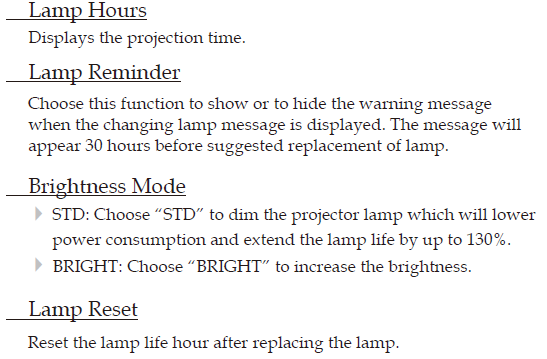
Troubleshooting
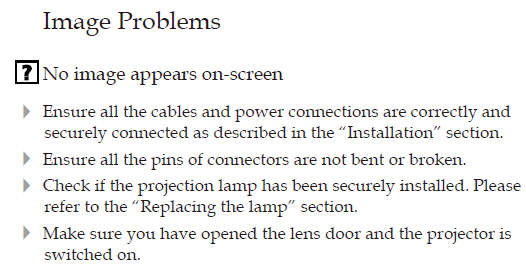
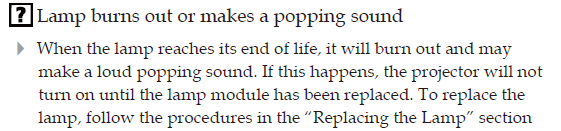
Replacing the lamp
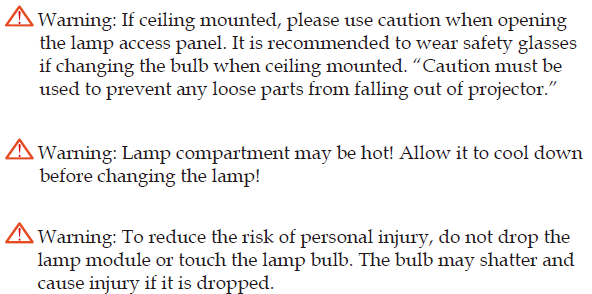
Lamp Replacement Procedure:
1. Switch off the power to the projector by pressing the “Power/Standby”
button.
2. Allow the projector to cool down for at least 30 minutes.
3. Disconnect the power cord.
4. Press down and then pull the cover carefully.
5. Open the top cover.
6. Use a screwdriver to remove the 2 screws from the lamp module.
7. Pull up the lamp handle.
8. Remove the SP.87S01GC01 lamp module.
To replace the lamp module, reverse the previous steps.
9. Turn on the projector and use “Lamp Reset” after the lamp module is
replaced.
Lamp Reset: (i)Press “Menu” (ii)Select “Options” (iii)Select
“Lamp settings” (iv)Select “Lamp reset (v)Select “Yes”.
If you have special requirements, please contact us for a quote.
SEE More Projector Lamp For HOT SALES
· SP-LAMP-032 projector lamp/bulb for INFOCUS
· ELPLP78 replacement projector lamp / bulb for Epson
· VLT-XD600LP replacement projector lamp / bulb for MITSUBISHI
· VLT-HC3LP replacement projector lamp / bulb for MITSUBISHI
· SP.8EF01GC01/ BL-FP180E projector replacement lamp/bulb for OPTOMA

