Projector Lamp ELPLP74

Origin: China / Japan
Lamp Type:: 215W UHE
Part Number: ELPLP74
Fit for Brand: EPSON
Payment Terms: T/T, Western Union, , PayPal
Delivery Detail: 1-3 days By DHL, FEDEX, EMS etc.
·Epson ELPLP74 replacement projector lamp / bulb
·ELPLP74 repalce projector lamp
ELPLP74 reset lamp hours
You can reset the projector's lamp usage timer to zero when you replace the lamp using the Reset
Lamp Hours option.
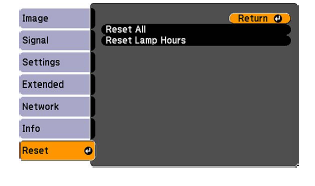
Resetting the Lamp Timer
You must reset the lamp timer after replacing the projector's lamp to clear the lamp replacement
message and to keep track of lamp usage correctly.
Note: Do not reset the lamp timer if you have not replaced the lamp to avoid inaccurate lamp usage
information.
1. Turn on the projector.
2. Press the Menu button.
3. Select the Reset menu and press Enter.
4. Select Reset Lamp Hours and press Enter.
You see a prompt asking if you want to reset the lamp hours.
5. Select Yes and press Enter.
6. Press Menu or Esc to exit the menus.
If you have special requirements, please contact us for a quote.
SEE More Projector Lamp For HOT SALES
· SP-LAMP-LP7E projector replacement lamp/bulb for INFOCUS
· AN-XR10L2 replacement projector lamp / bulb for SHARP
· BQC-PGA10X/1/ AN-A10LP replacement projector lamp / bulb for SHARP
· EC.J3401.001 replacement projector lamp / bulb for Acer

