Projector Lamp ELPLP76/ V13H010L76

Origin: China / Japan
Lamp Type:: Hg
Part Number: ELPLP76/ V13H010L76
Fit for Brand: EPSON
Payment Terms: T/T, Western Union, , PayPal
Delivery Detail: 1-3 days By DHL, FEDEX, EMS etc.
·Epson ELPLP76/ V13H010L76 replacement projector lamp / bulb
·ELPLP76 projector lamp warning
ELPLP76 replace lamp
1.After you turn off the projector's power and the confirmation
buzzer beeps twice, disconnect the power cord.
2.
Wait until the ELPLP76 lamp has cooled down, then remove the projector's
lamp cover.
Loosen the ELPLP76 Lamp cover fixing screw with the screwdriver supplied
with the new lamp unit or a cross-head screwdriver, and then
remove the lamp cover. Because there is a string attached to the
lamp cover to prevent it from falling, you can replace the ELPLP76 lamp even
when the projector is installed on a ceiling without the lamp cover
falling down.
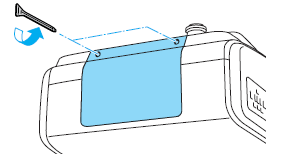
3.Loosen the two lamp fixing screws.
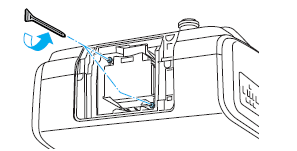
4.
Take out the old Lamp by pulling the handle.
If the Lamp is cracked, replace it with a new lamp, or contact your
local dealer for further advice.
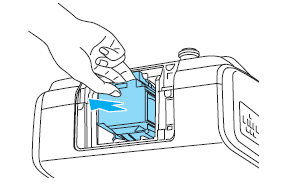
5.
Install the new lamp.
Insert the lamp along the guide rail in the correct direction so that it
fits in place and press it firmly to the back.
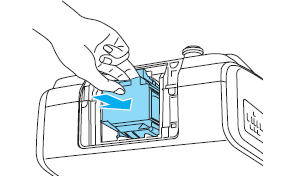
6.Tighten the two lamp fixing screws.
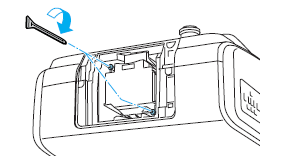
7.Replace the lamp cover.
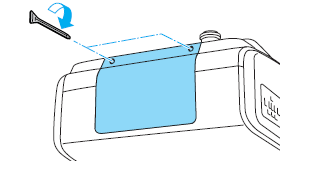
If you have special requirements, please contact us for a quote.
SEE More Projector Lamp For HOT SALES
· DT00331/ EP8746LK/ 78-6969-9260-7 replacement projector lamp / bulb for 3M
· OPTOMA BL-FU190E SP.8VC01GC01 replacement projector lamp / bulb
· NP18LP projector replacement lamp/bulb for NEC
· AJ-LDX6 replacement projector lamp/bulb for LG
· SP-LAMP-LP9 replacement projector lamp / bulb for InFocus
· POA-LMP133/ CHSP8CS01GC01 replacement projector lamp / bulb for SANYO

