Projector Lamp POA-LMP145/ 610-350-6814

Origin: China / Japan
Lamp Type:: 330W UHP
Part Number: POA-LMP145/ 610-350-6814
Fit for Brand: sanyo
Payment Terms: T/T, Western Union, , PayPal
Delivery Detail: 1-3 days By DHL, FEDEX, EMS etc.
·POA-LMP145/ 610-350-6814 replacement projector lamp / bulb
·POA-LMP145 lamp replacement step
POA-LMP145 lamp replacement step
When the projection lamp of the projector reaches its end of life, the Lamp replacement icon appears on the
screen and LAMP 1/2 REPLACE indicator lights orange. Replace the lamp with a new one promptly. The timing
when the LAMP 1/2 REPLACE indicators should light is depending on the lamp mode.
Warning:
TURN OFF THE UV LAMP BEFORE OPENING THE LAMP COVER
Allow the projector to cool, for at least 45 minutes
before you open Lamp Cover. The inside of the projector can become very hot.
For continued safety, replace with a lamp assembly of the same type.
Do not drop the lamp assembly or touch a glass bulb! The glass can shatter and may cause injury.
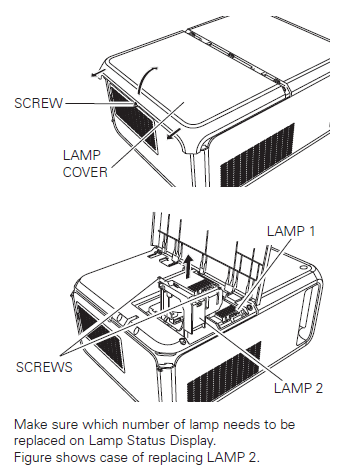
Follow these steps to replace the lamp:
1. Check the number of lamp to be replaced on the Lamp Status Display.
2.Turn off the projector, press the Main On/Off Switch to Off
and unplug the AC power cord from the AC outlet. Let the projector cool for at least 45 minutes.
3. Loosen a screw on the Lamp Cover. Slide and open the
Lamp Cover until it makes a clicking sound.
4.Loosen two screws and pull out the Lamp to be replaced by grasping handle.
5.Replace the Lamp with a new one and tighten two screws. Make sure the Lamp is set properly.
6.Put the Lamp Cover back and tighten a screw.
If you have special requirements, please contact us for a quote.
SEE More Projector Lamp For HOT SALES
· NP-9LP01 for Nec NC900C-A Projector lamp
· SP-LAMP-021 projector lamp/bulb for INFOCUS
· OPTOMA BL-FU190E SP.8VC01GC01 replacement projector lamp / bulb
· VLT-XL550LP replacement projector lamp / bulb for Mitsubishi
· VLT-XL5950LP replacement projector lamp / bulb for MITSUBISHI

